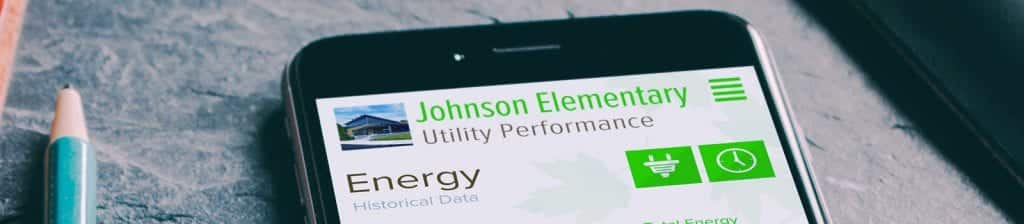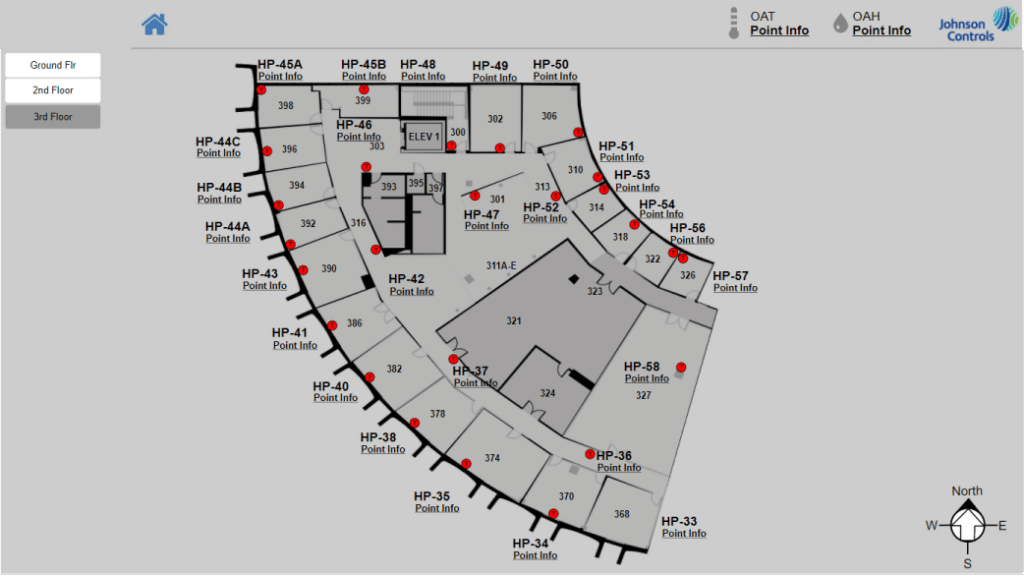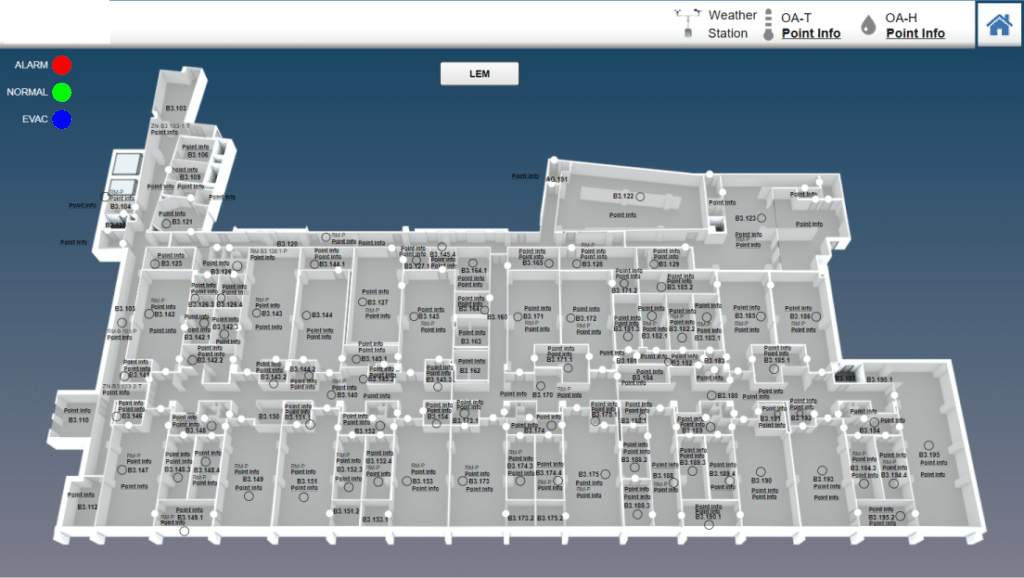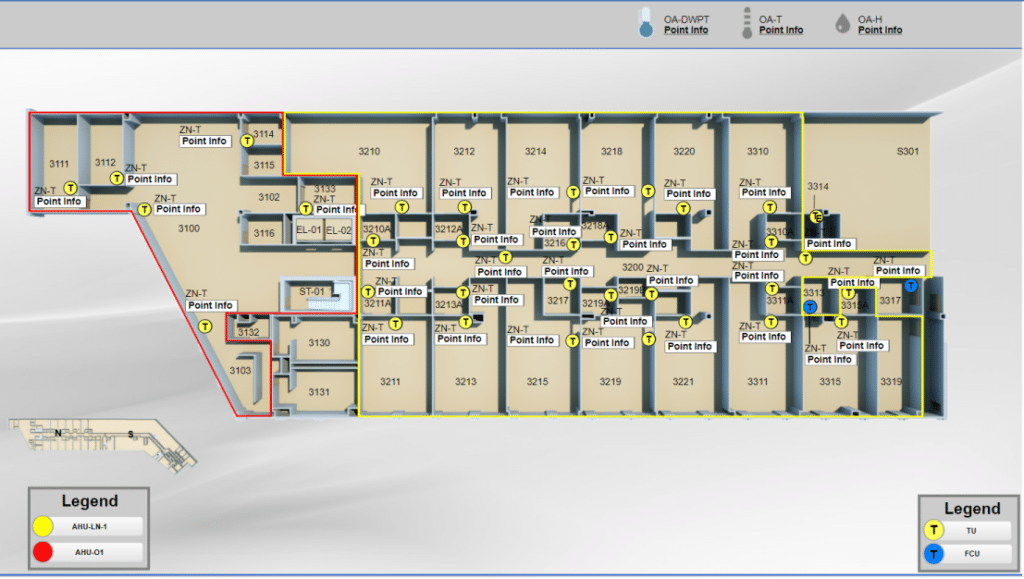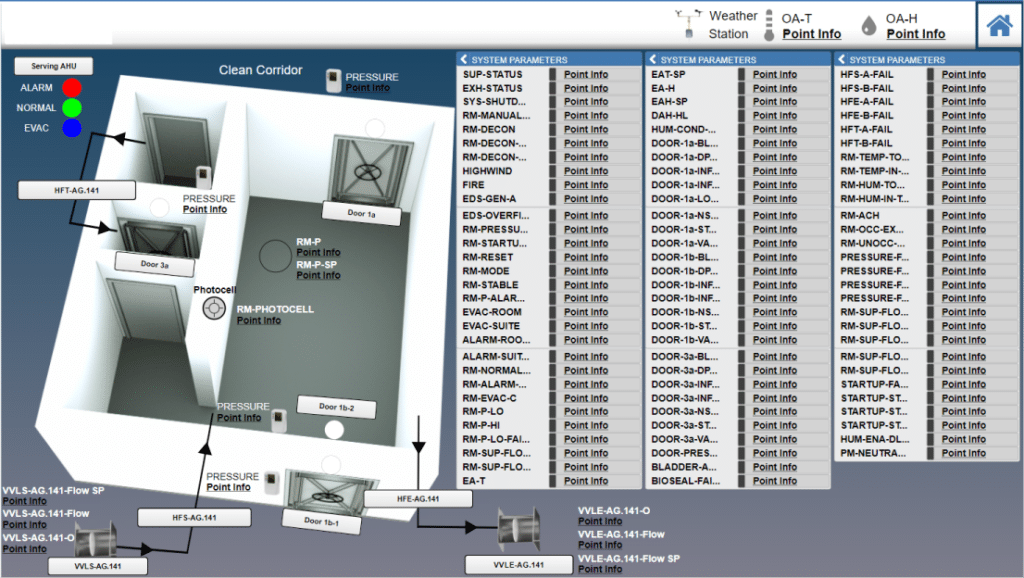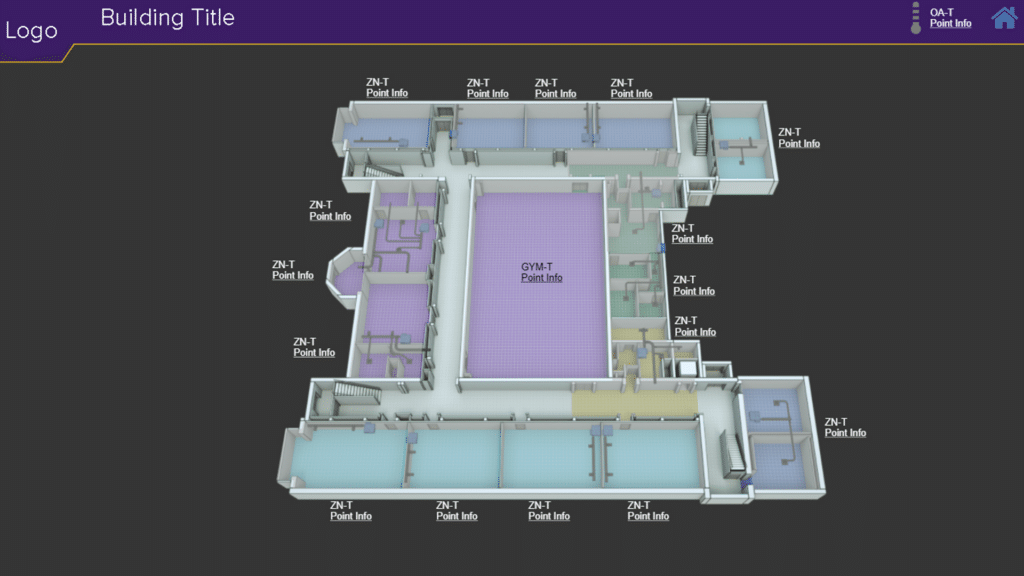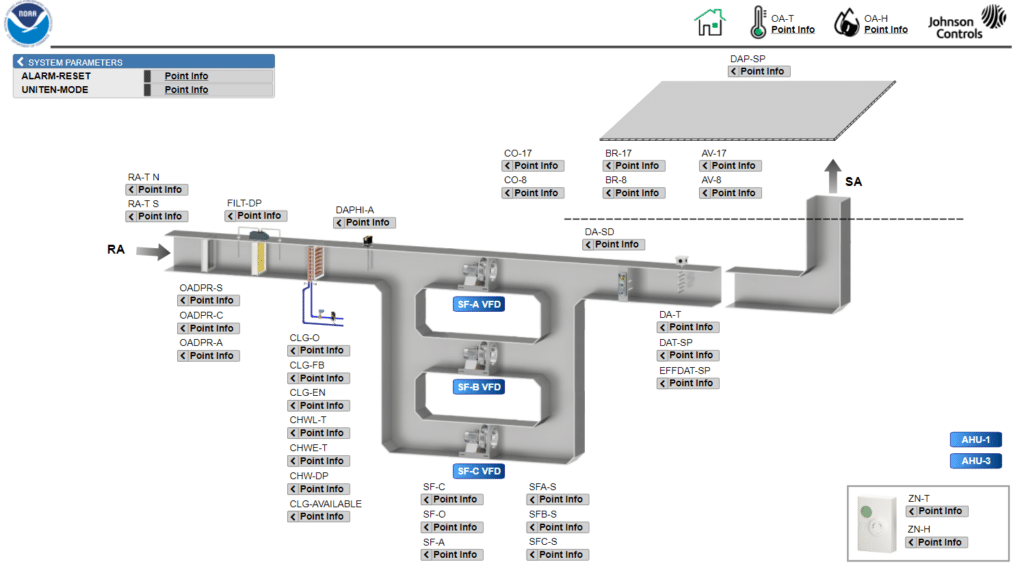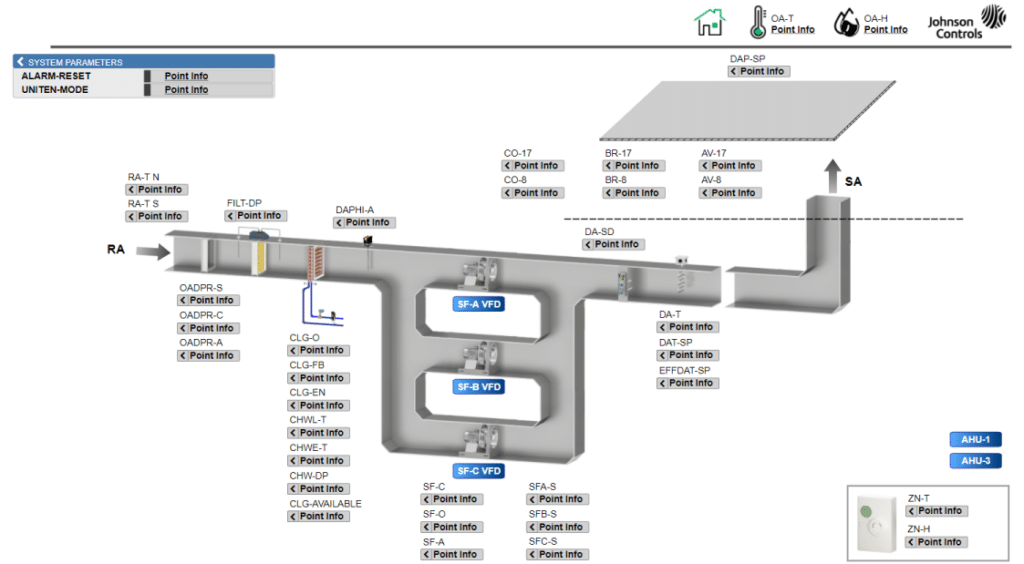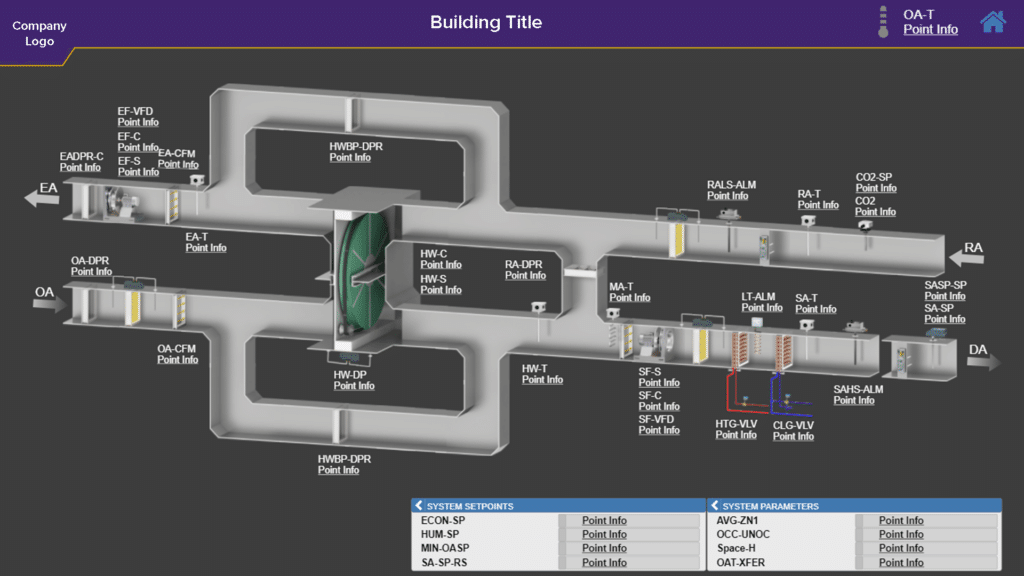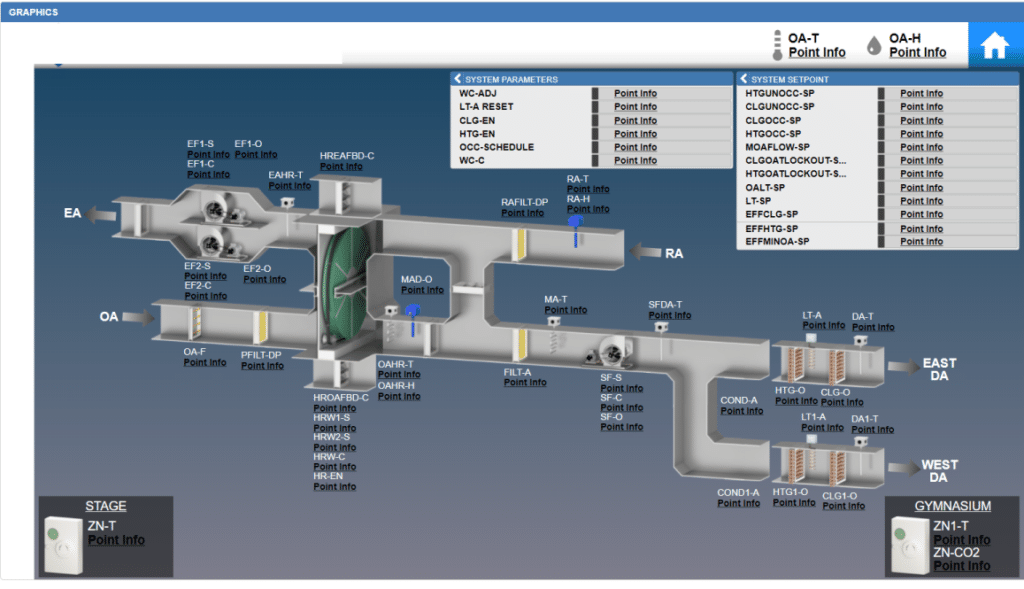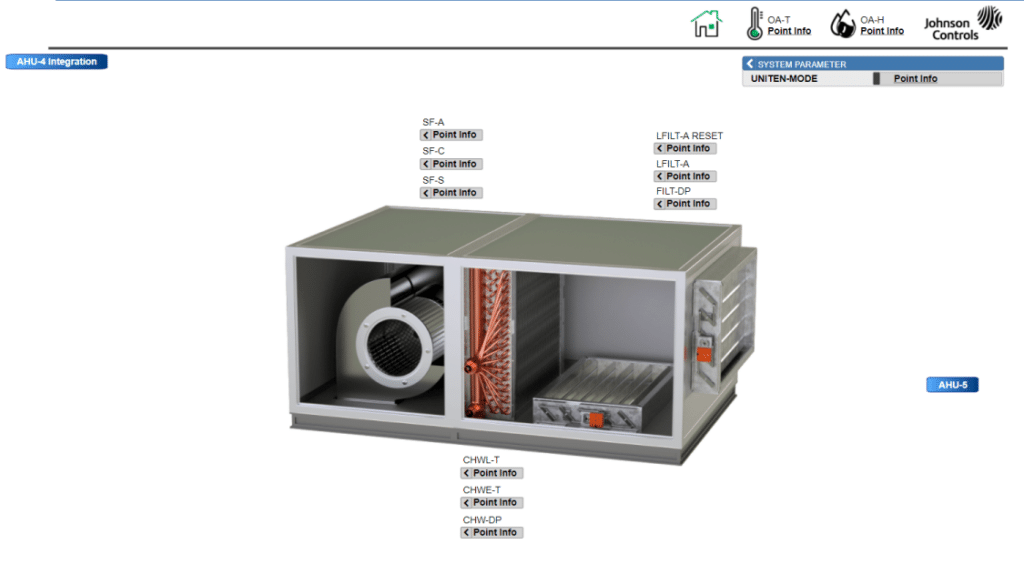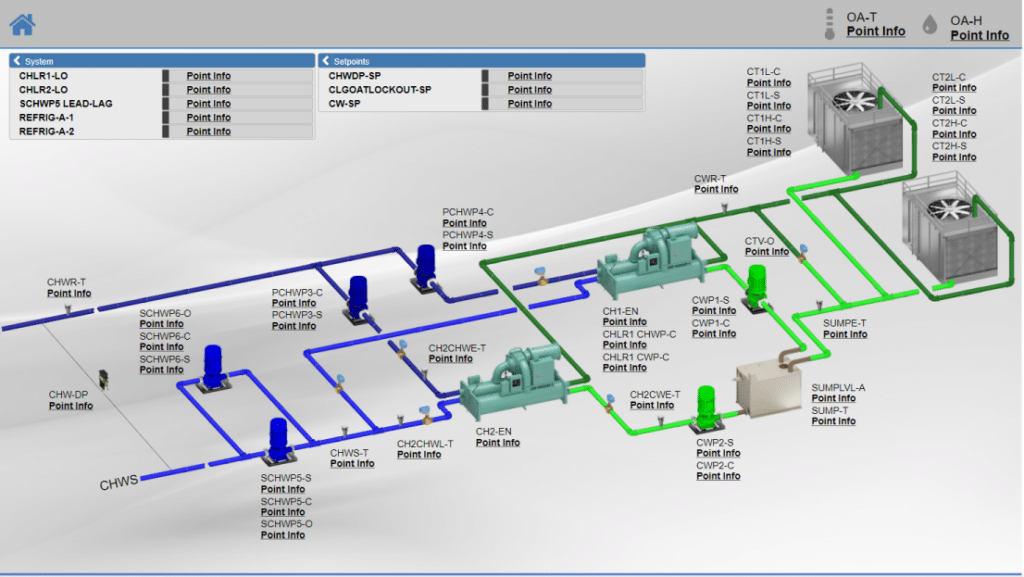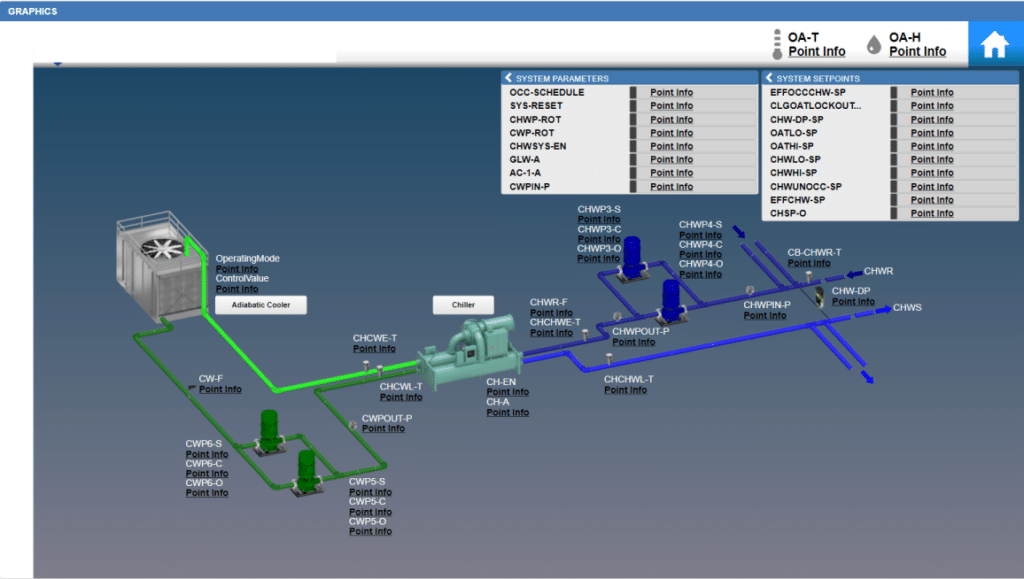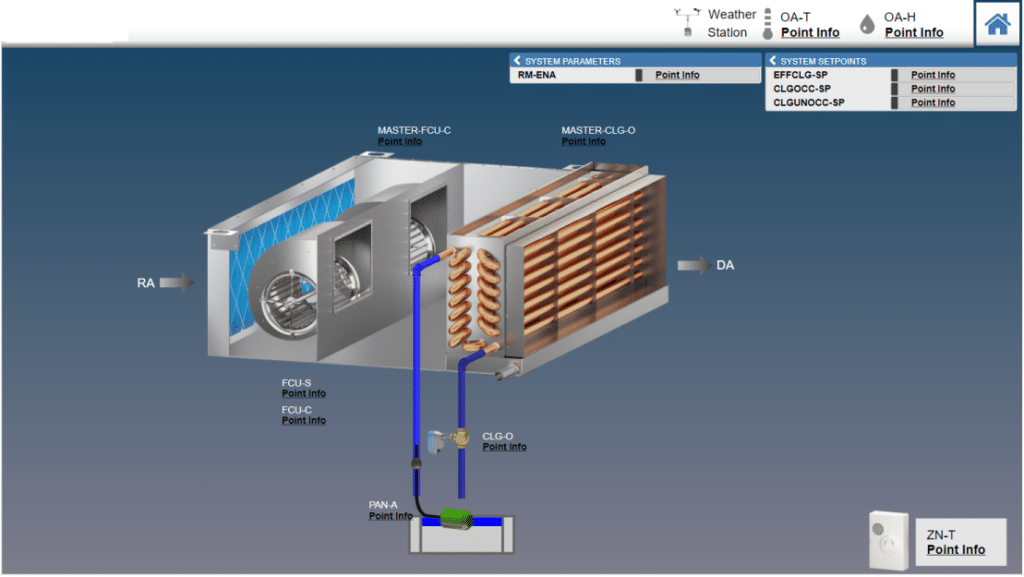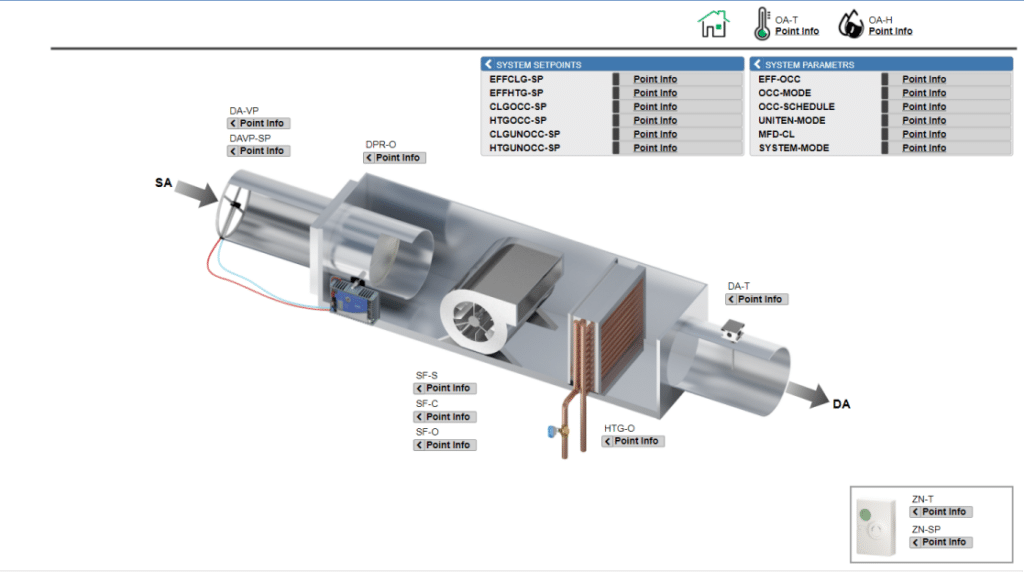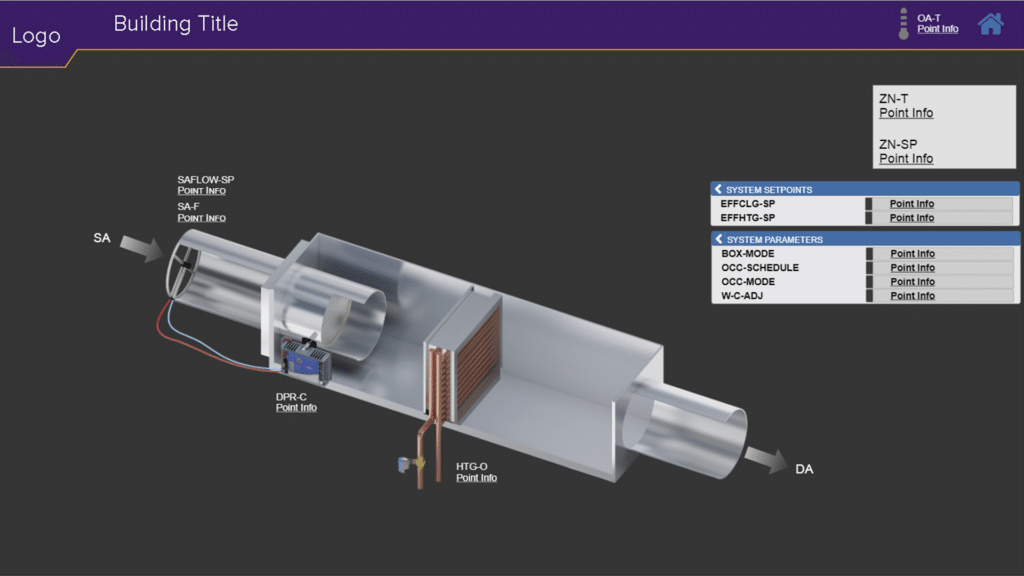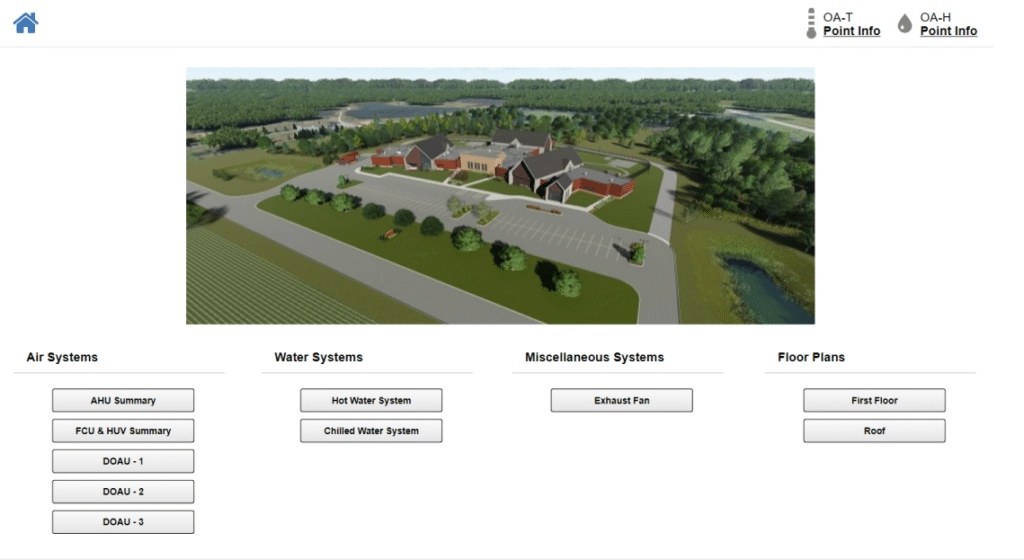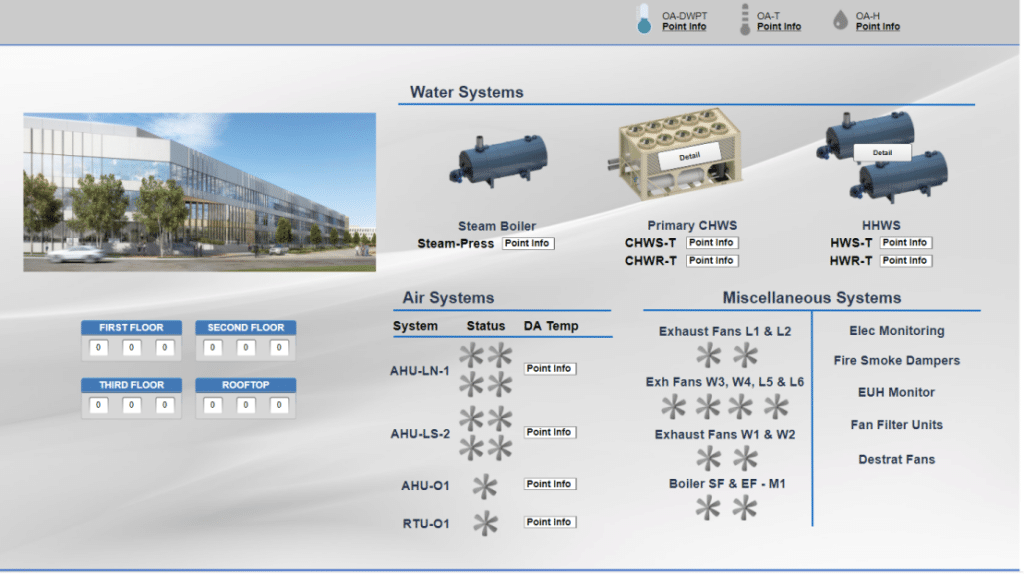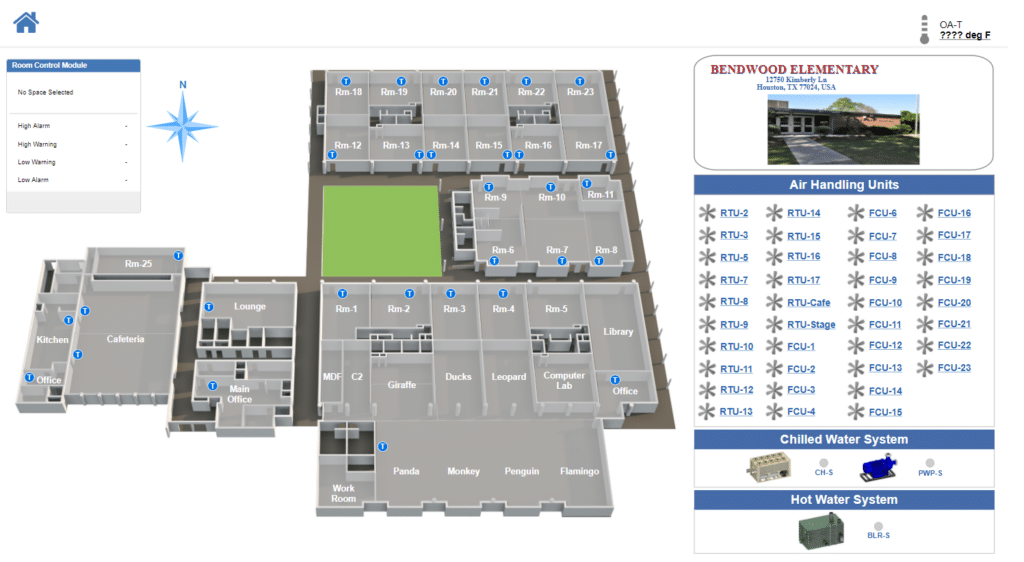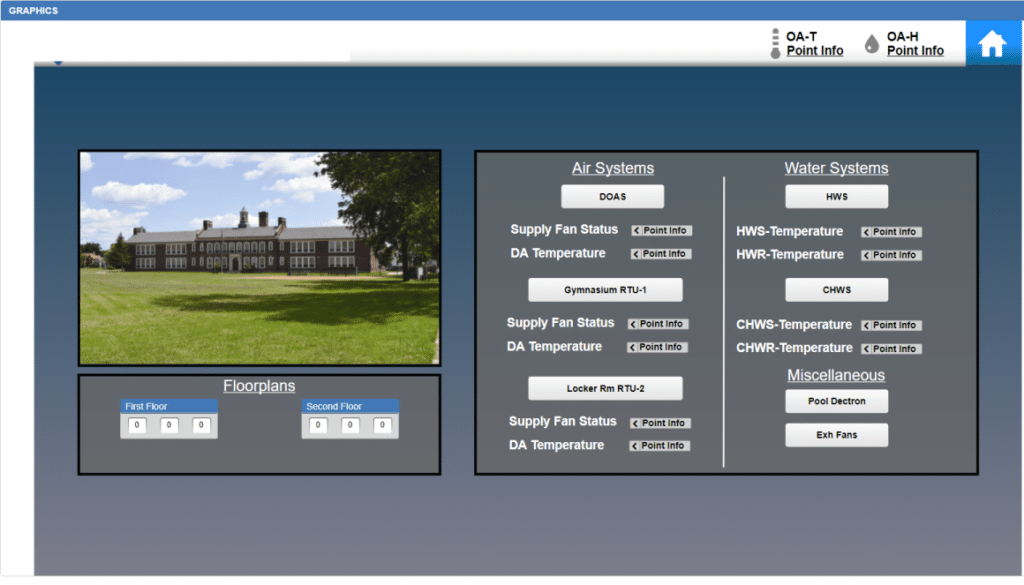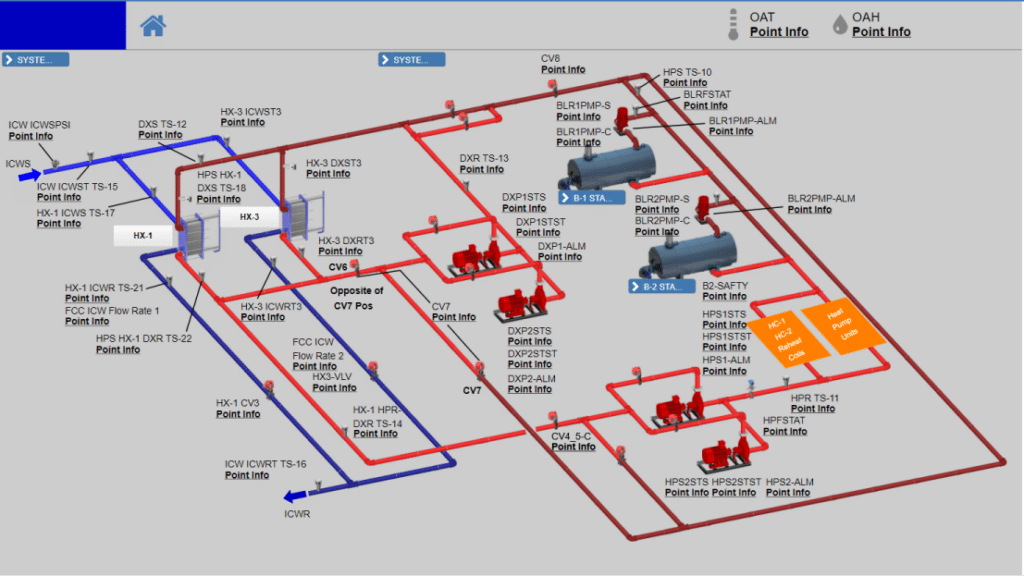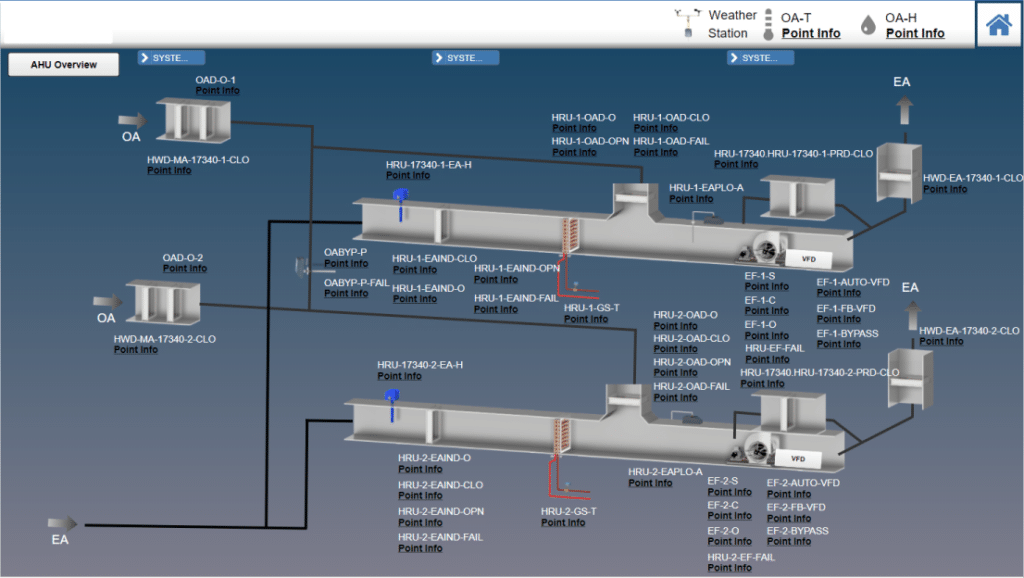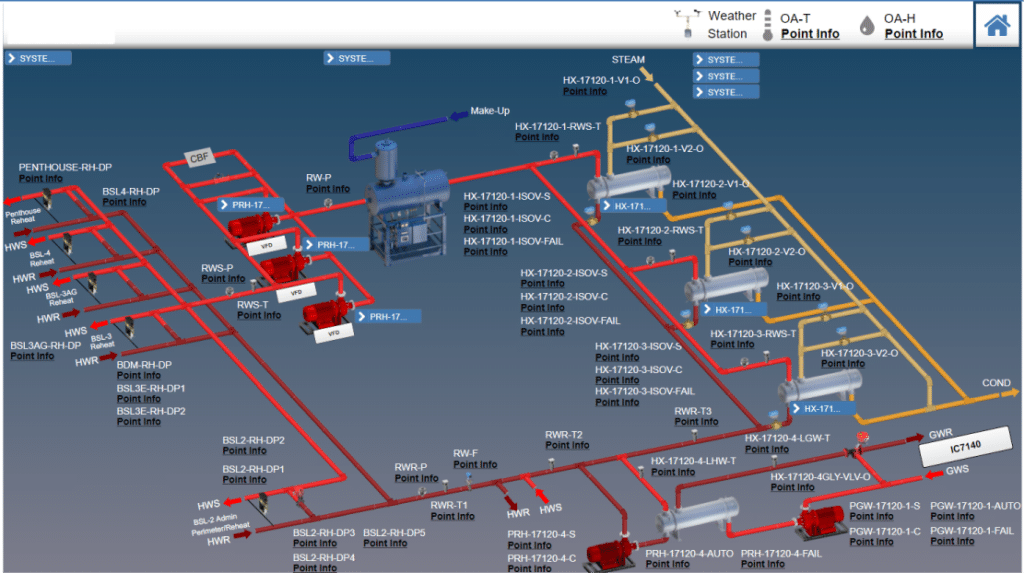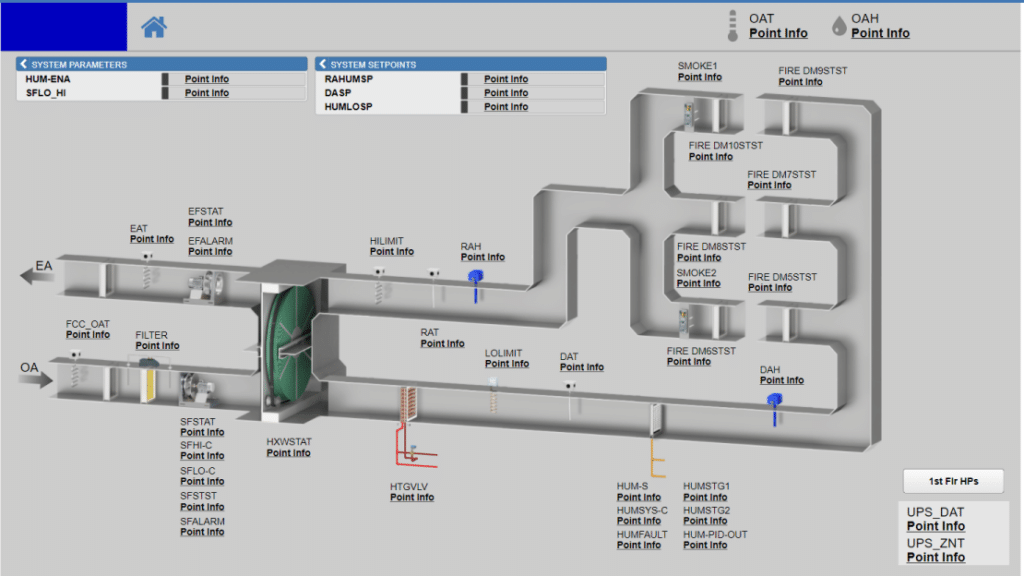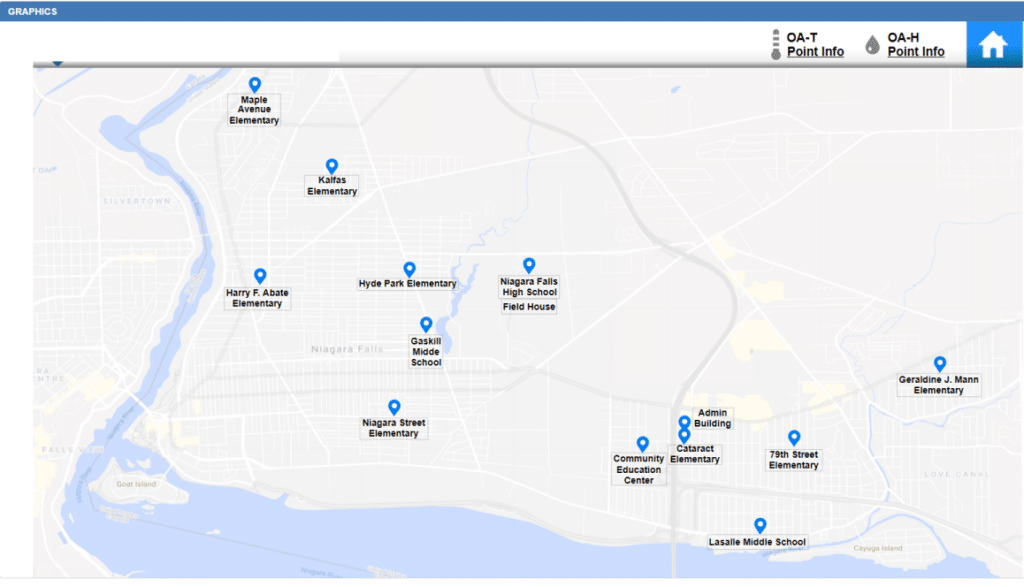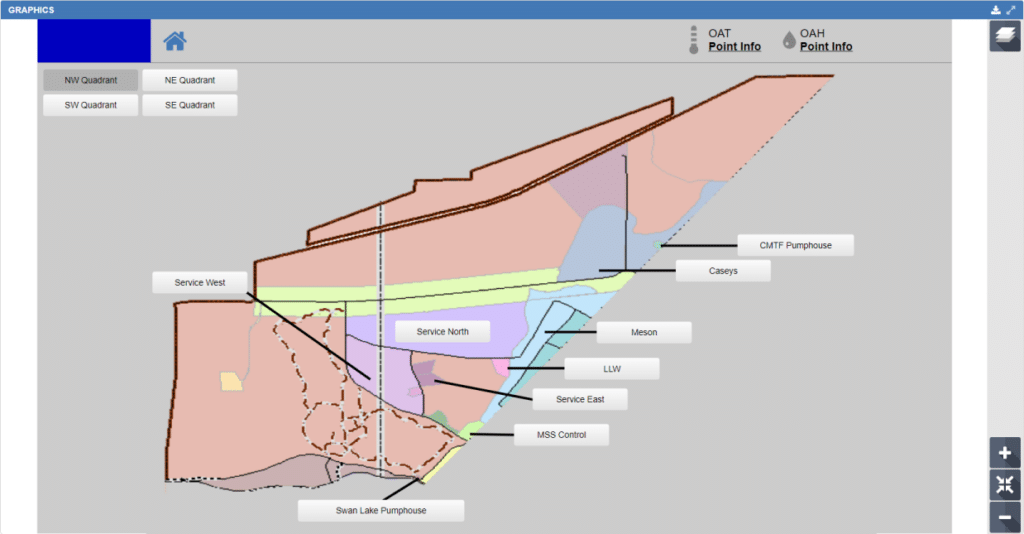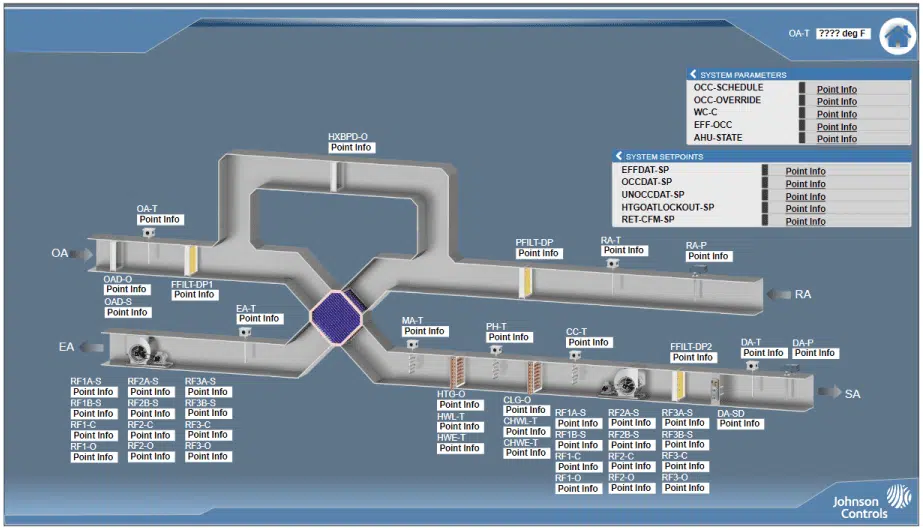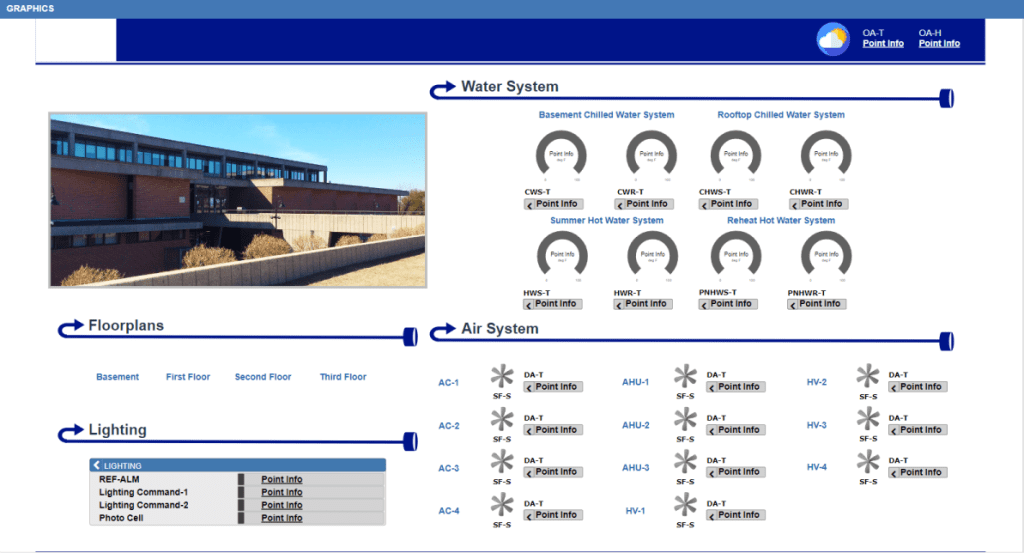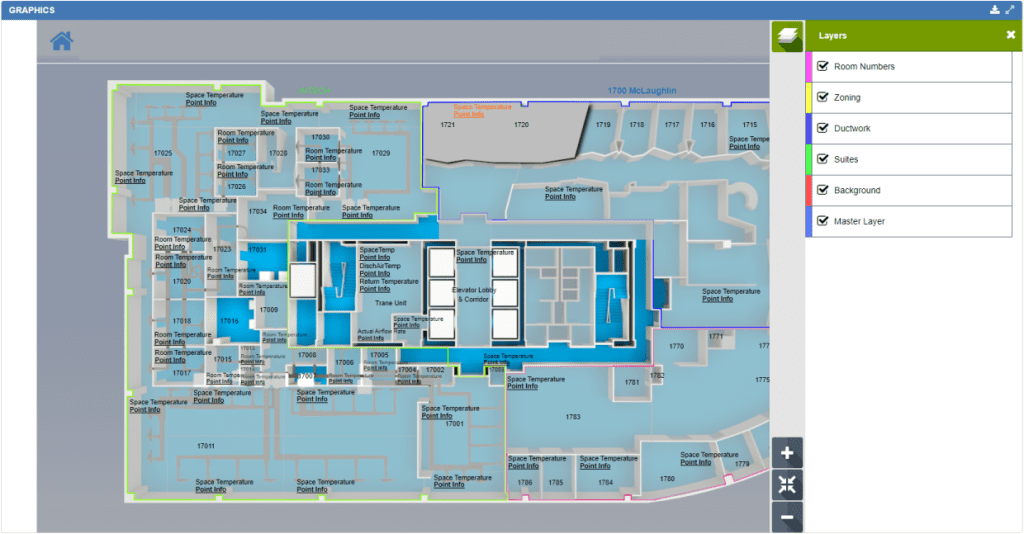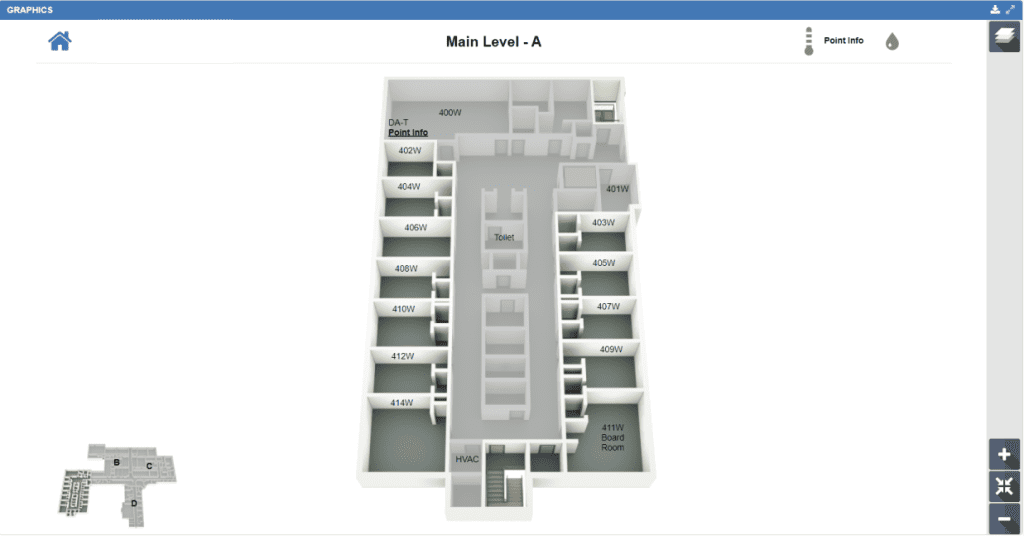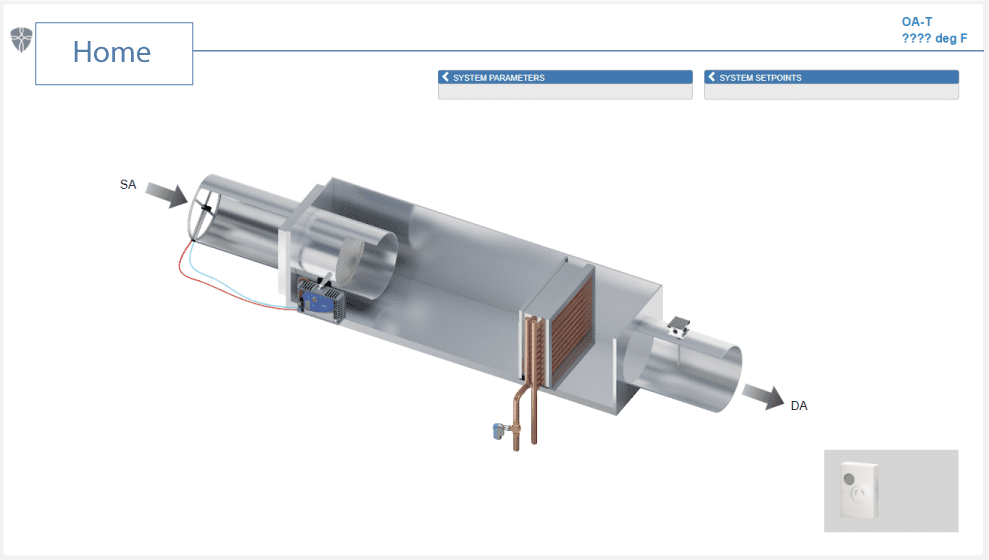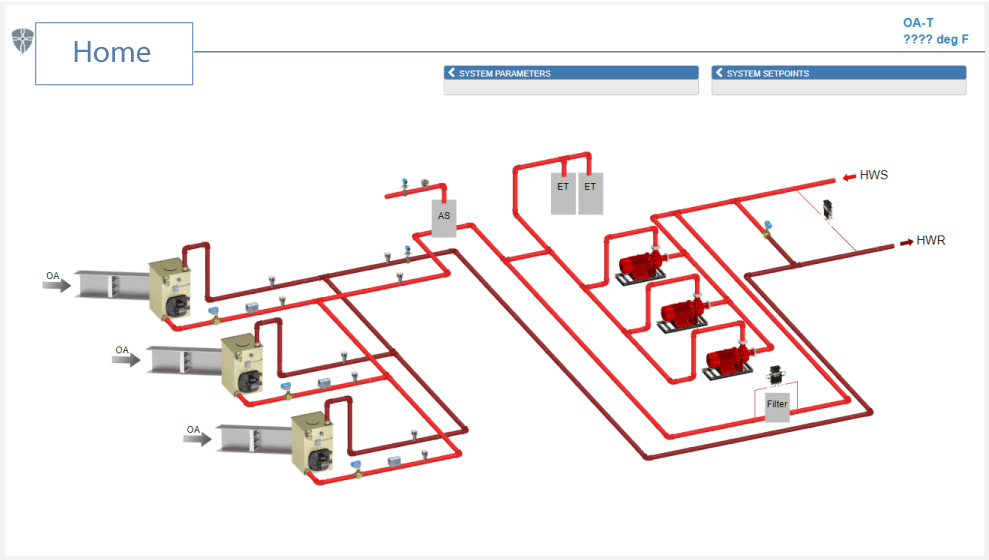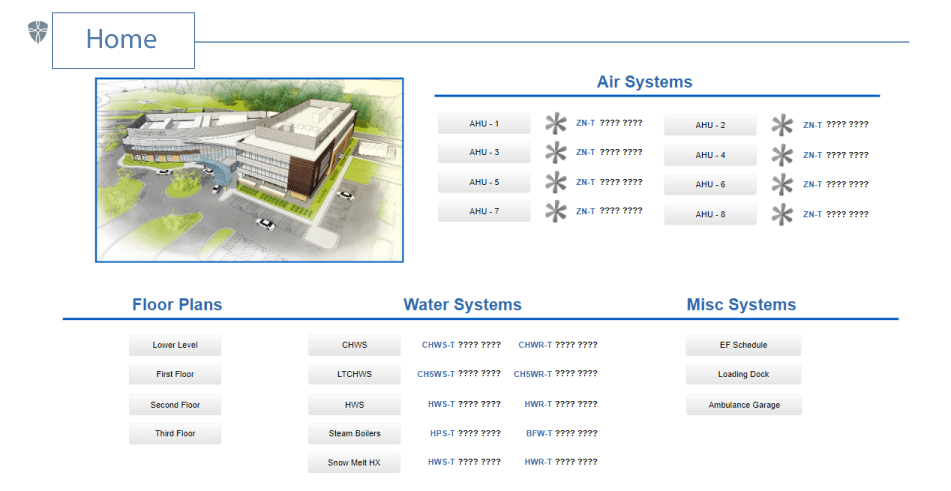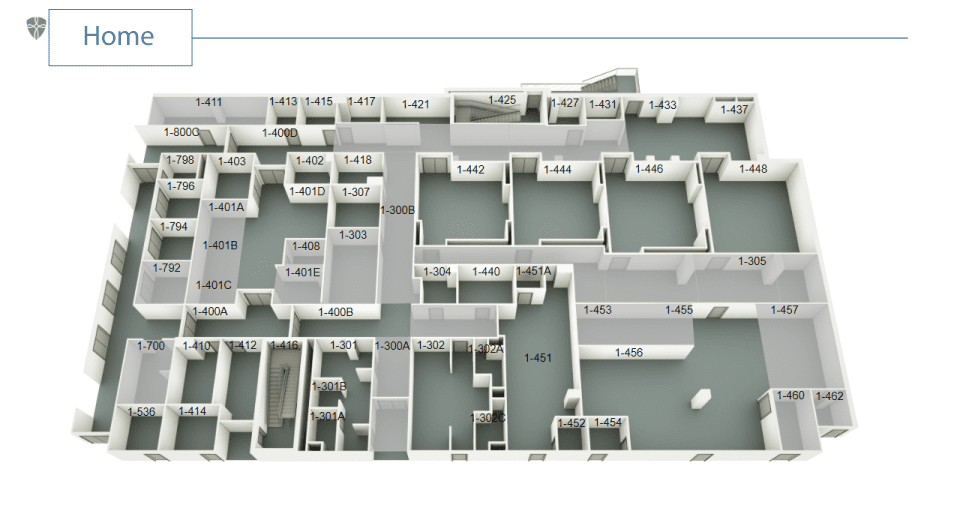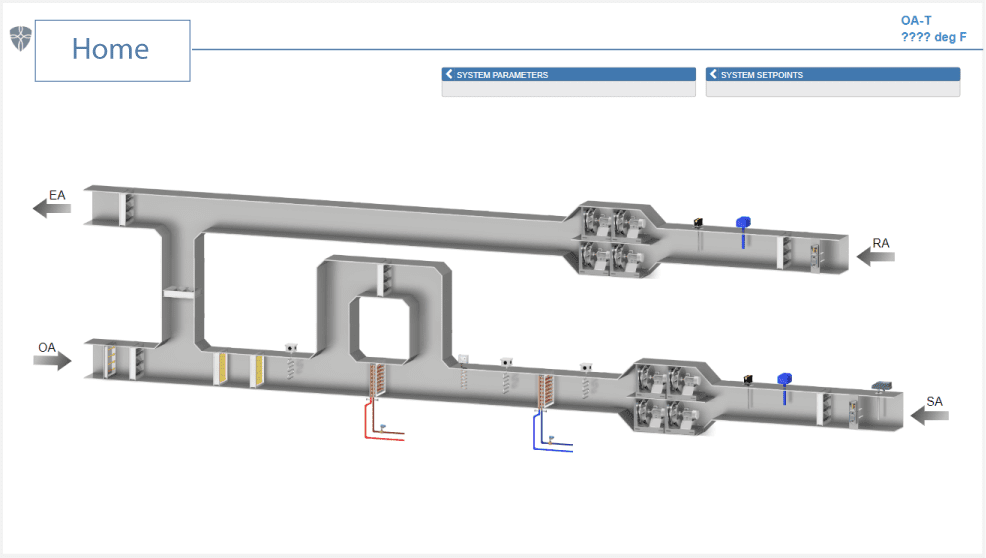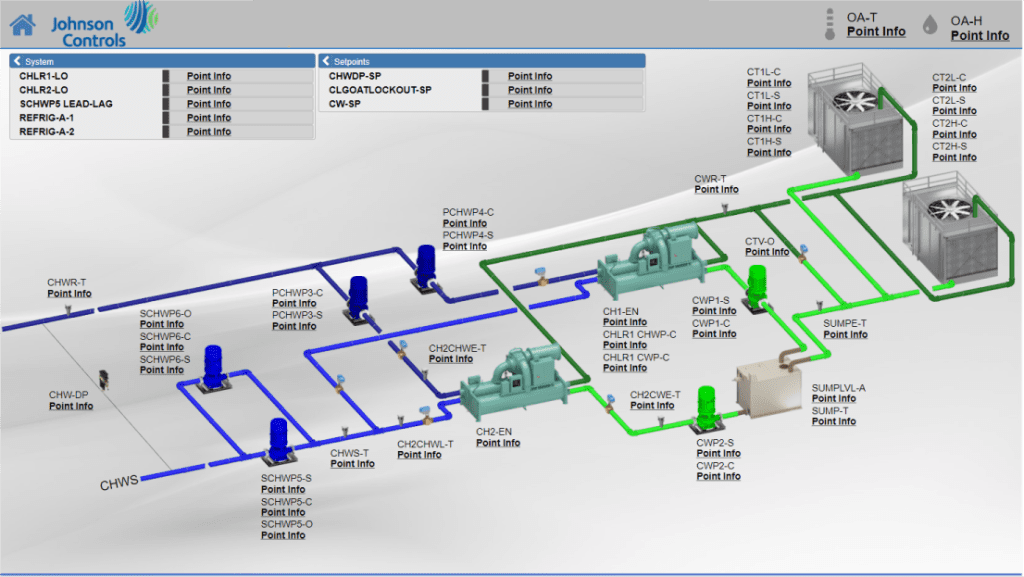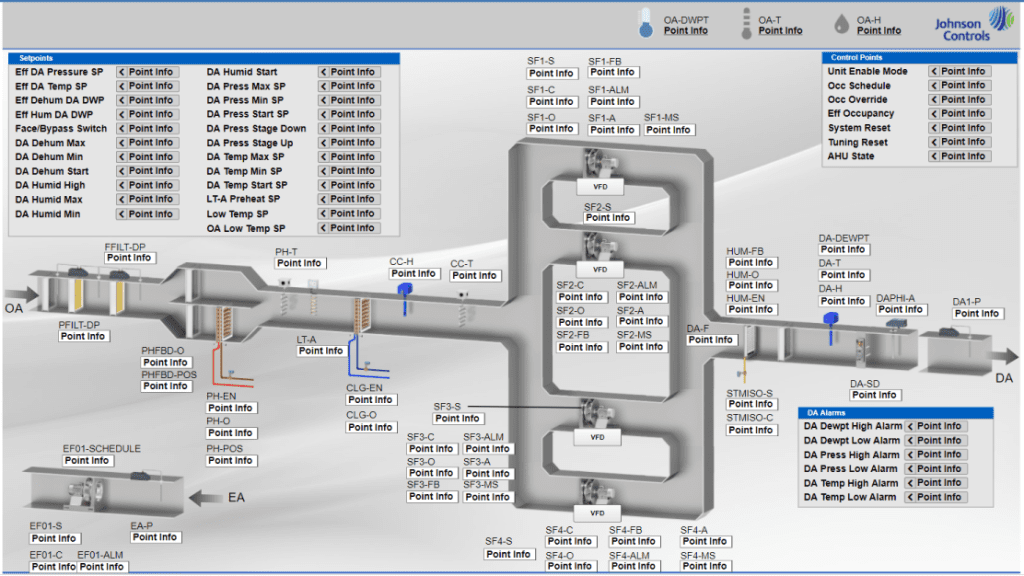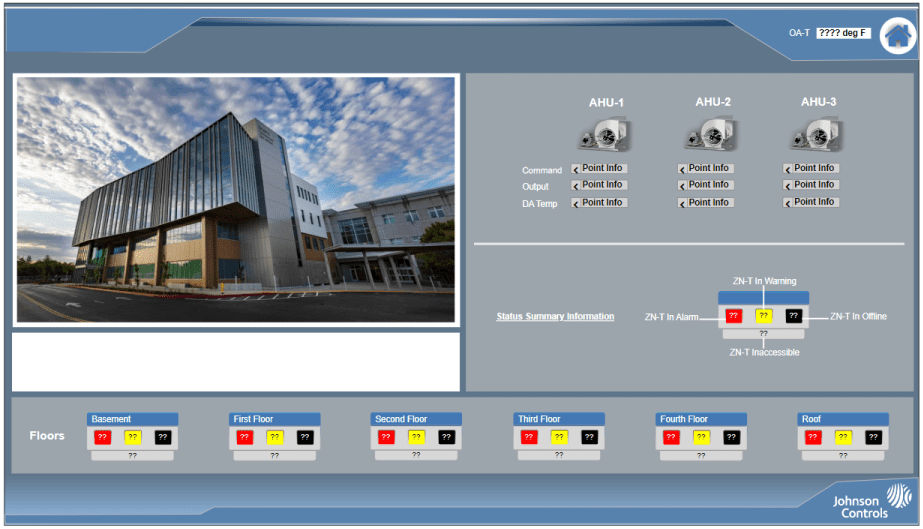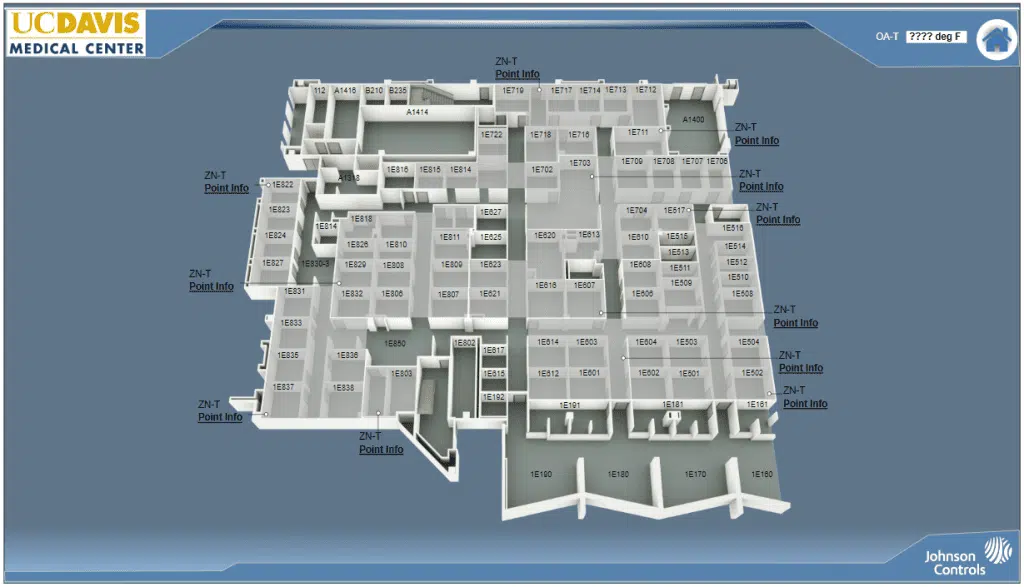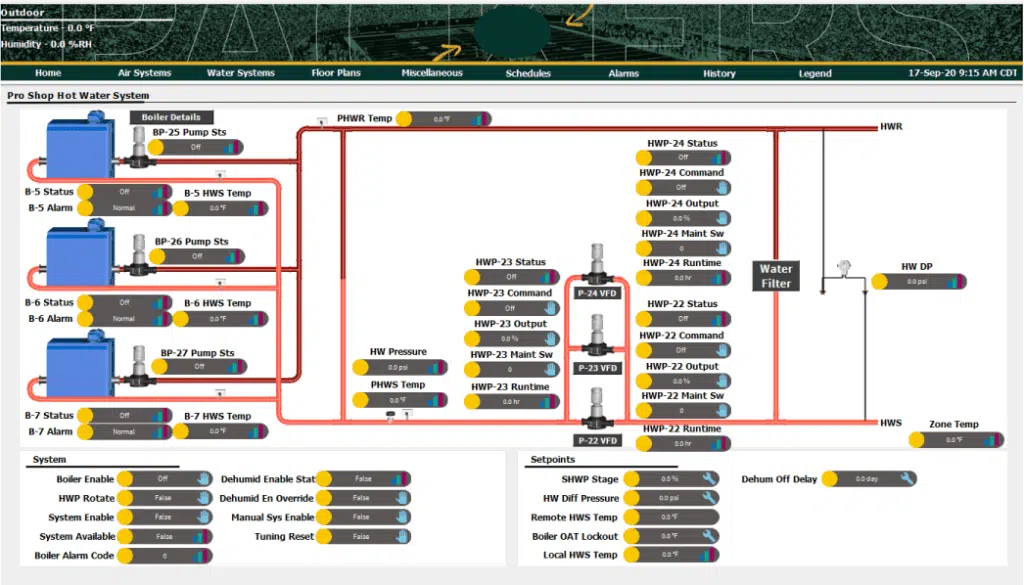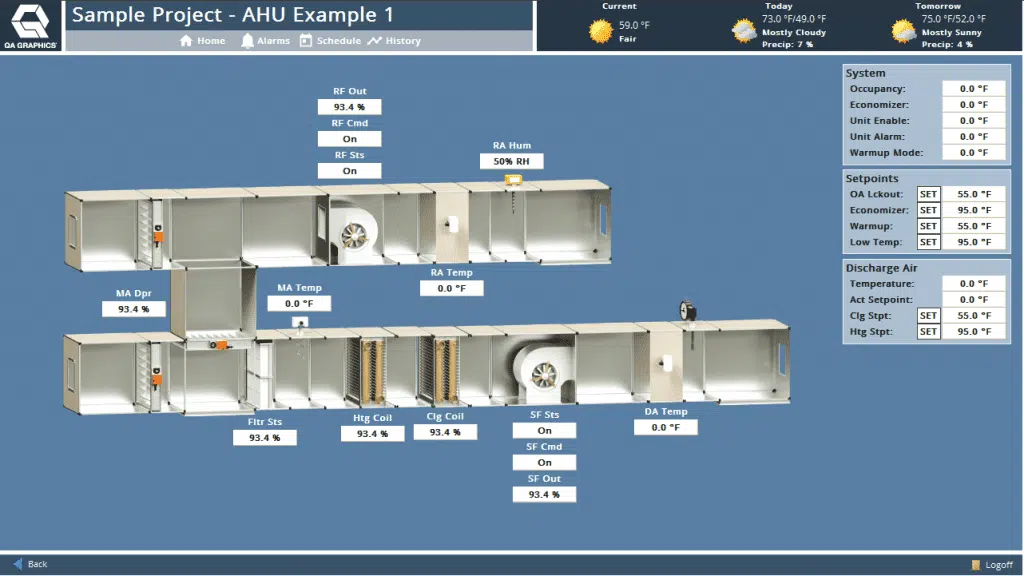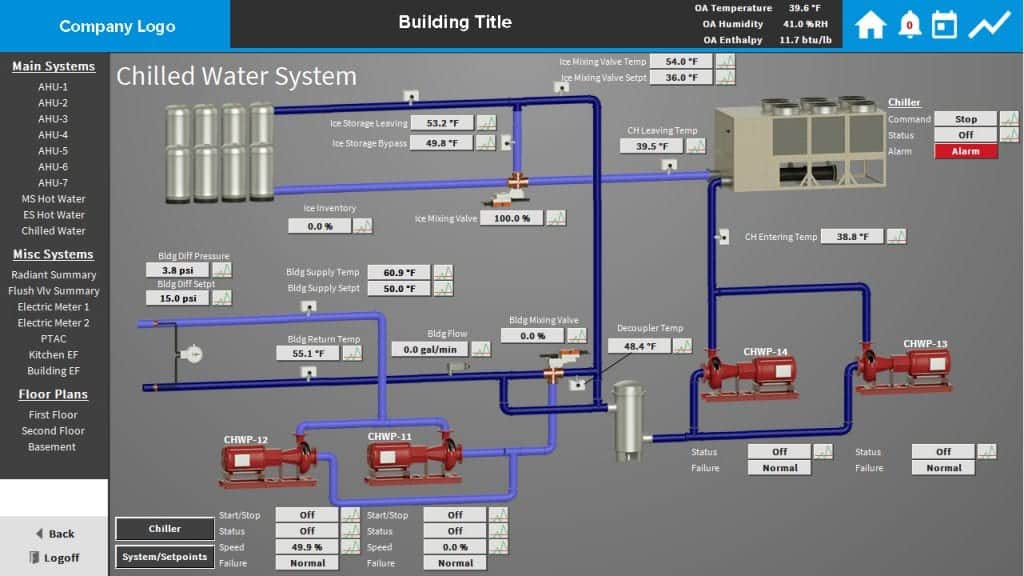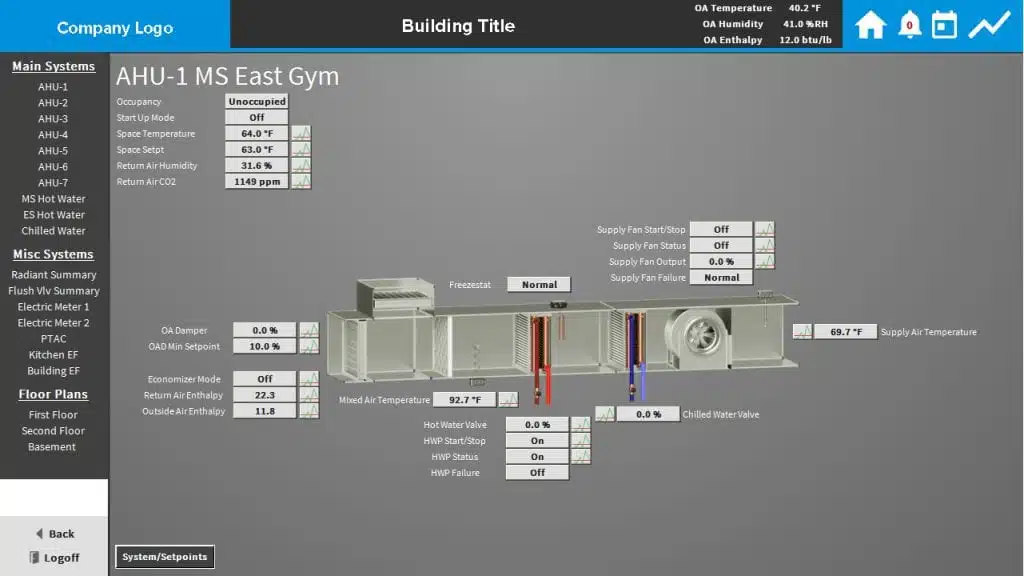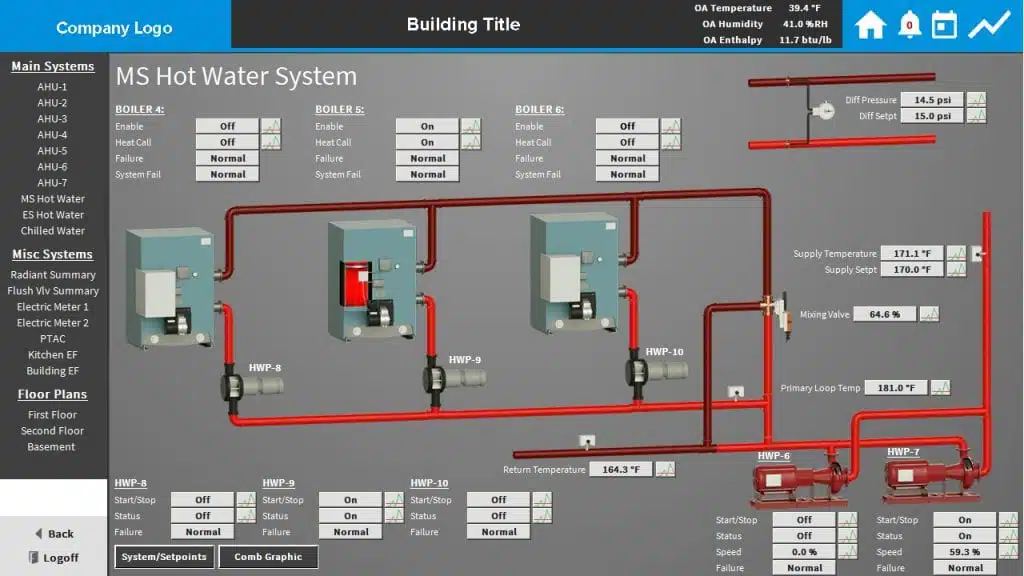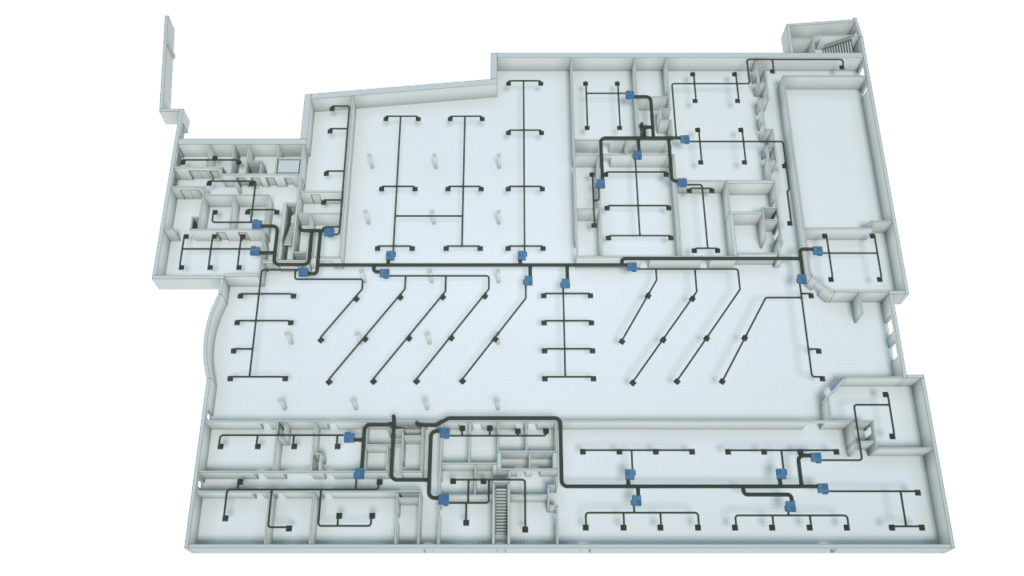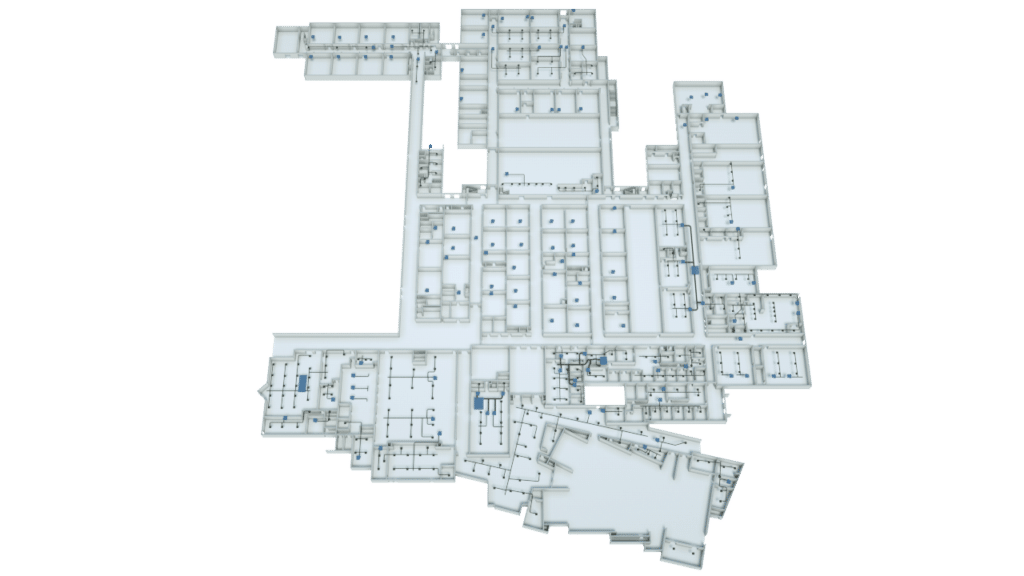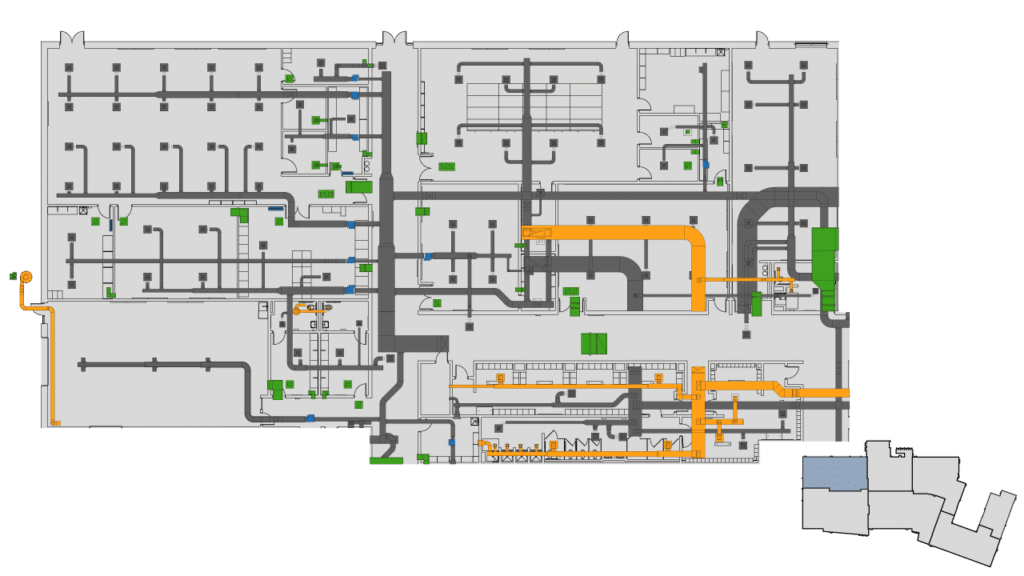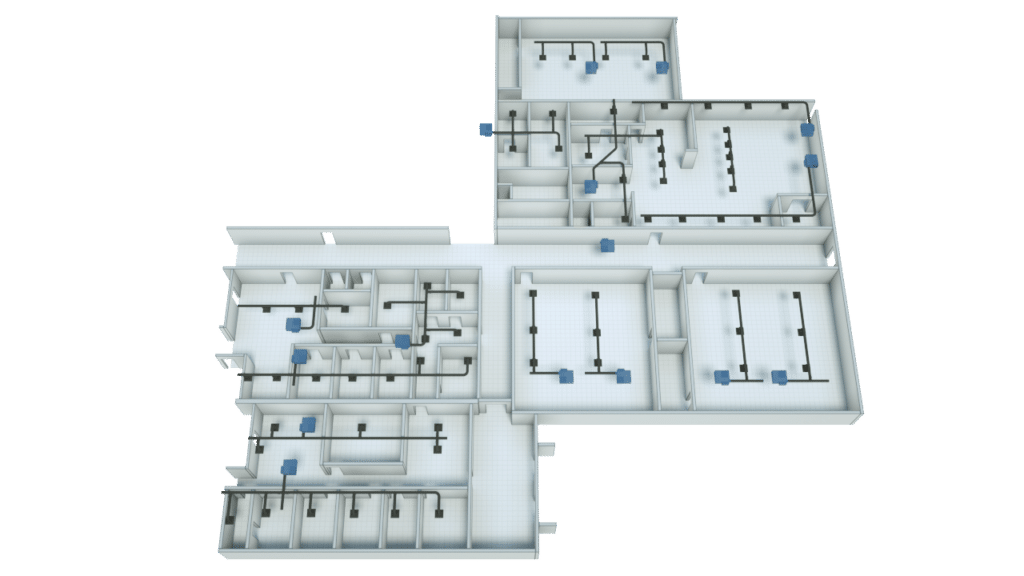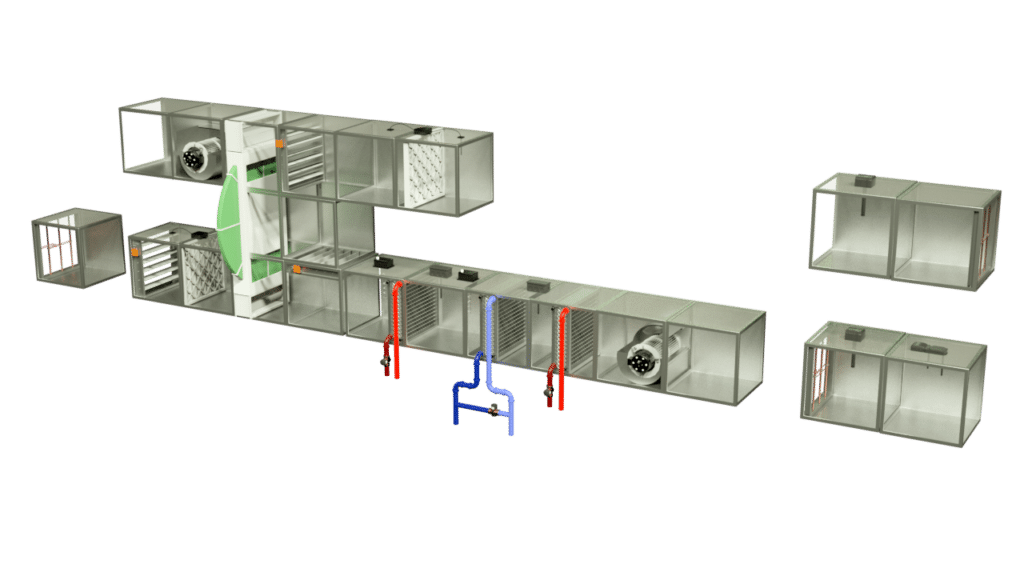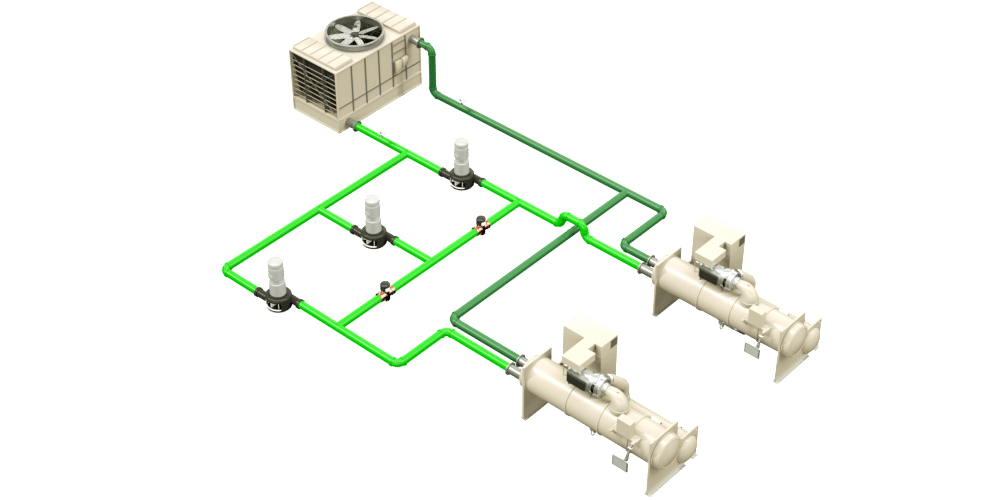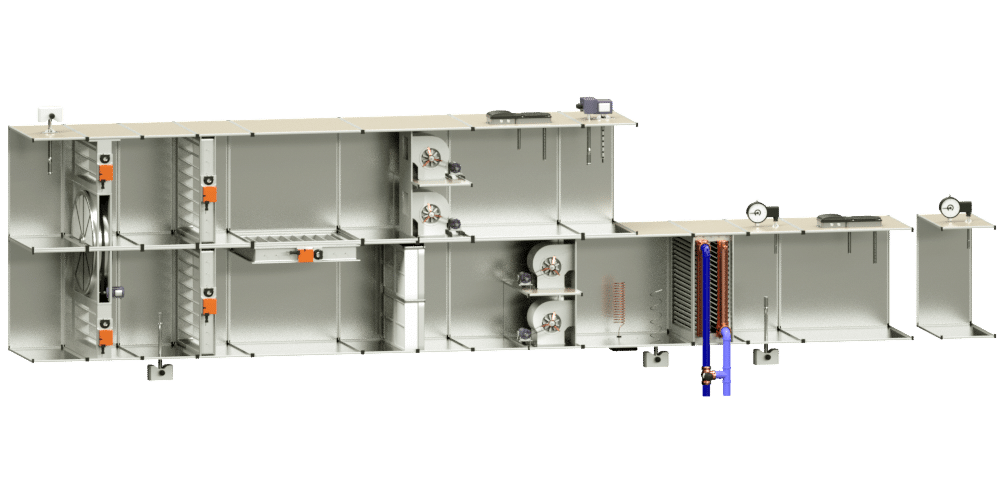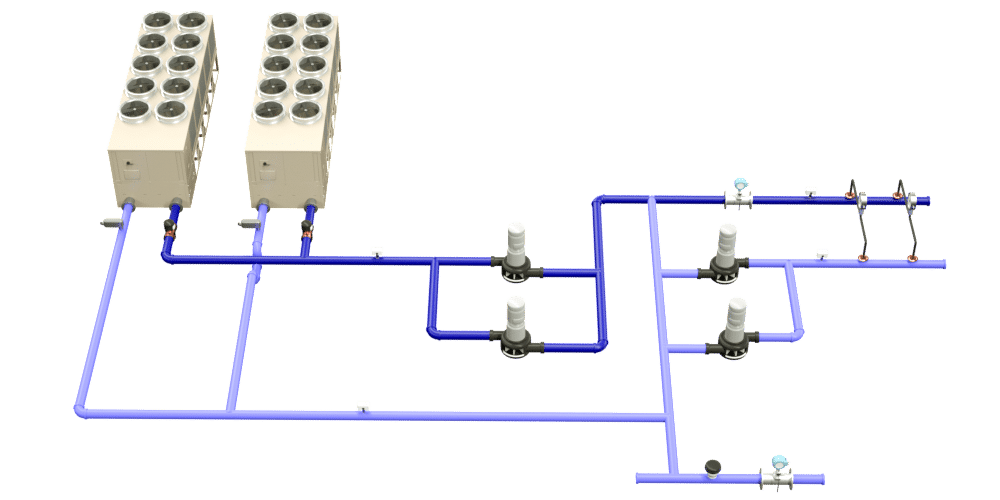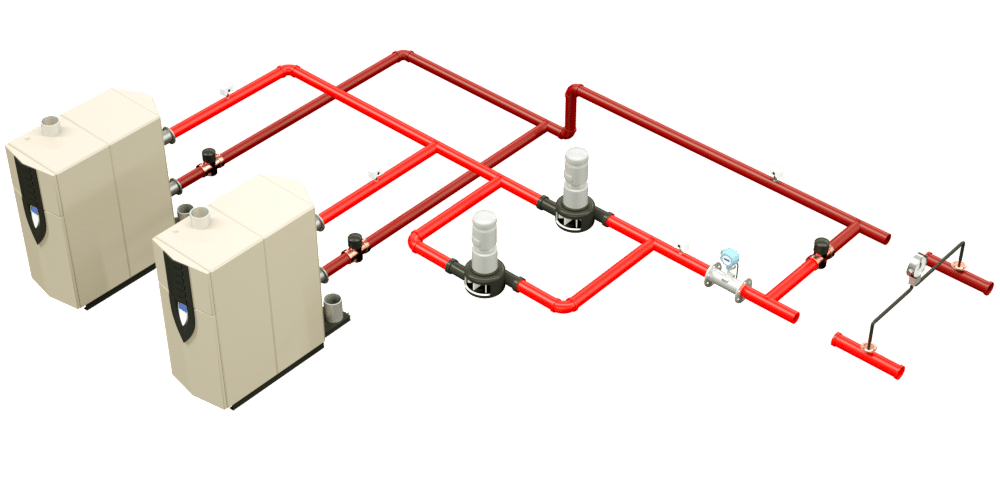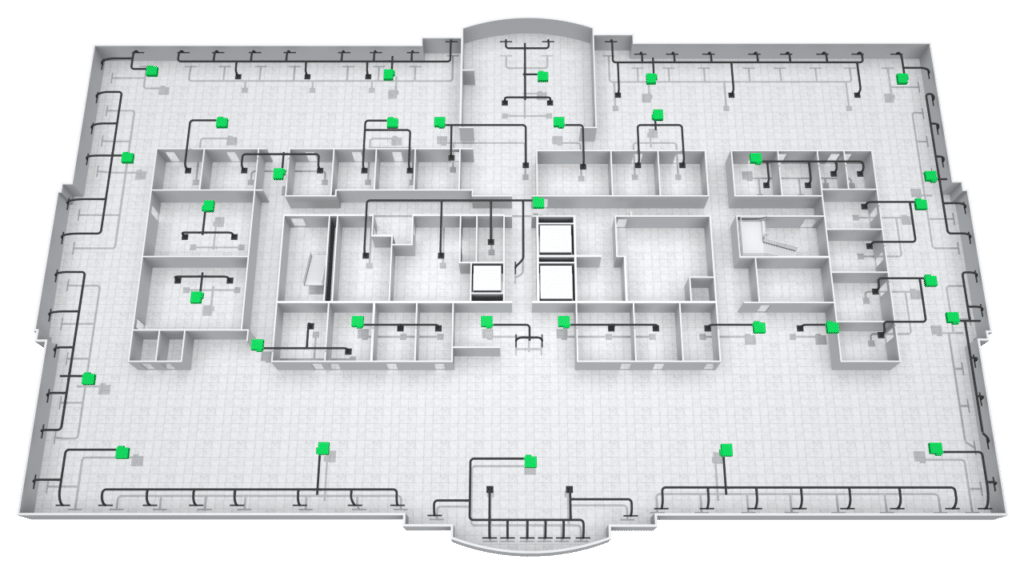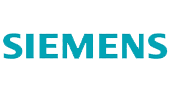Who We Work With
We work with clients in a variety of industries. Our trained mechanical graphical staff are the leading developers in BAS (building automation system) graphics for System Integrators, Commercial Real Estate Brokers, and more. We have completed custom BAS graphic libraries for six of the largest control companies in the building automation industry. Learn more about who we work for. Please reach to see if your project would be a good fit.
Some our customers' most common job specialties
Johnson Controls Job Specialties
Customer Operations Associate
Branch Installation Manager
Account Executive
Lead Systems Specialist (I, II, III)
Project Administrator
Technical Team Leader
Trane Job Specialties
Controls Project Specialist
Contracting Project Manager
Engineering Specialist
IS Team Lead
Project Engineer
Other Job Specialties
Senior Project Manager
BAS Technical Manager
Operations Manager
Automation Controls Field Supervisor
Controls Sales and Engineering
Case Studies
Frequently Asked Questions
No, we do all our own work in house at our office in Ankeny, IA
Almost all quotes will be turned around within a day.
Large campuses may take 2-3 days.
For floor plans: We will require a drawing of the floor(s) for the project and we will need to know what template and package you’re wanting quoted
For 3d Equipment: We will require a PDF submittal of the unit showing both the exterior and interior of the unit. Detailed 3D CAD files (.STEP, .IGES, etc.) can also help result in a more detailed rendering.
For Graphic outsourcing: We will require control drawings and floor plan files or database backup with existing graphics
Once we have the project secured it is turned over to our project manager. The project lives in our project management software. All parties involved are included in the communication throughout the project.
We invoice once the project is awarded, payment is not due until the project is delivered or we have a payment schedule agreed to.
Symbol Libraries and 3D equipment are not delivered until payment has been received.
JCI
QA Graphics is the industry-leading provider of comprehensive BAS graphics services for Johnson Controls, Inc. projects. Johnson Controls has named QA Graphics as one of only two pre-qualified subcontractors with the ability to perform graphical work. Our skilled mechanical engineers can create the best system graphics for Metasys UI and Graphics+. Everything is done in-house, here in the United States, with nothing outsourced overseas.
Our team is trained in creating all Metasys UI (MUI) graphics, as well as the spaces and definitions that drive the front-end graphics. MUI is an efficient software that allows the user to provide photo-realistic images of equipment, systems, and floor plans. Our team provides consistent, high-end graphics for a customer from start to finish with a submittal process to ensure that each customer is provided exactly what they need on a project-by-project basis.
Graphics+ graphics are designed with the Graphic Generation Tool (GGT) – a powerful diagramming tool that helps designers create compelling representations and bind them to data objects.
NIAGARA SYSTEM GRAPHICS
QA Graphics provides system graphic development for all versions of Niagara 4, including Niagara Reflow.
We can develop BAS graphics using the existing Niagara symbol libraries or provide custom BAS graphics solutions. QA Graphics enhanced symbol libraries both come with .jar files that have the ability to be seamlessly used inside of all Niagara software.
QA Graphics full turnkey solution includes all of the site’s equipment graphics, floor plans, navigation and point mapping. The work can be completed on a live station via VPN, or offline with a station backup.
TRANE SYSTEM GRAPHICS
QA Graphics collaborates with Trane branches and system integrators nationwide.
We create 2D and 3D floor plan graphics that align with Trane Corporate standards or provide custom floor plans tailored to your end-users’ needs.
Additionally, QA Graphics offers custom flow system graphics and realistic 3D equipment renderings compatible with all versions of Trane graphic software.

Team Qualifications
Our design team includes trained mechanical engineers that can create system graphics for almost all building automation systems including:
- JCI: Metasys UI
- JCI: Facility Explorer (FX)
- JCI: Metasys GGT
- Tridium: Niagara AX
- Tridium: Niagara 4
- Schneider: Struxureware
- And many more
Our Customers
I am a visionary, and Hiring QA Graphics to complete the animation of my one million square foot indoor Motorsports facility was seamless. From the first face to face meeting to the completion of the final product. They listened, executed and provided me an animation that shows my concept. Excellent quality.
Al Scheinpflug
Designer of MotorDome
– MotorDome Indoor MotorSports –